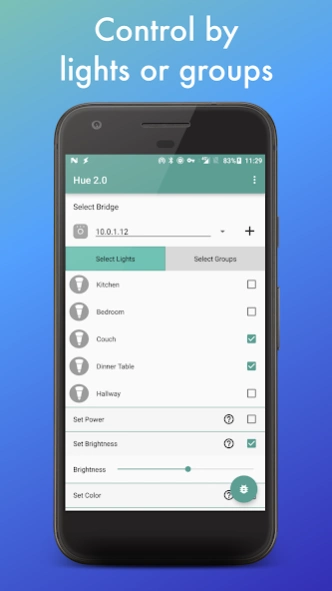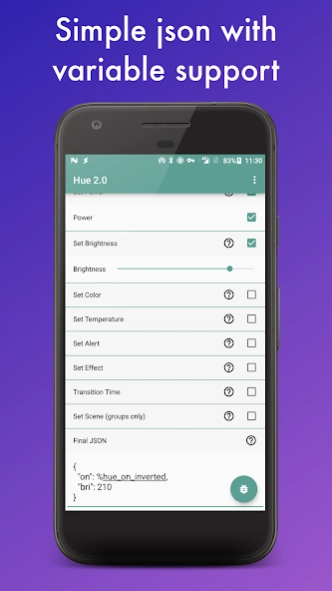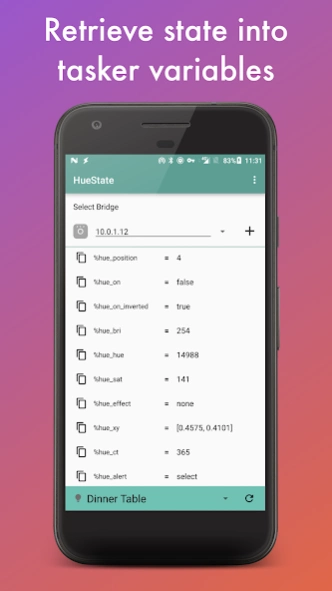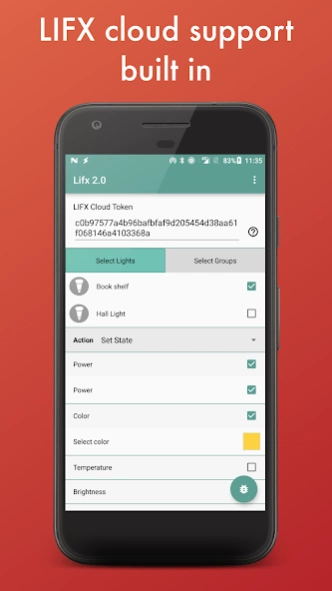AutoHue (Tasker Plug-in)
Paid Version
Publisher Description
AutoHue (Tasker Plug-in) - Combine your Hue or LIFX light bulbs with the power of Tasker!
✭Requires Tasker or Locale to function✭
Please note: While this app still works with your Philips Hue bridge, and should keep doing so for the foreseeable future, it is no longer updated and maintained. Thanks for all the support over the years!
Ever wanted to control your Philips Hue Lights without reaching for a remote? Have the lights turn on automatically as soon as you enter your home? Or have the lights blink when you receive a new notification?
Well now you can do all of this with and much more with AutoHue!
AutoHue let’s you program your Hue & LIFX Light Bulbs to react to anything that Tasker supports!
Autohue supports many actions, including:
💡 Power
💡 Color
💡 Brightness
💡 Alerts (blink)
💡 Color Loop
💡 Custom JSON
Note for Hue users: for Hue lights the app only works on your local (WIFI) network, this is currently the case due to a restriction in the Hue API.
In addition to sending commands you can also retrieve the state of the light bulbs or hue bridge. Use this to create even more powerful actions!
Next to Hue and LIFX this plugin should support any light bulb that is connected to a Philips Hue bridge (e.g. Osram & Ikea Trådfri). Feel free to contact me if you run into issues with these bulbs, as they are currently not officially supported.
About AutoHue (Tasker Plug-in)
AutoHue (Tasker Plug-in) is a paid app for Android published in the System Maintenance list of apps, part of System Utilities.
The company that develops AutoHue (Tasker Plug-in) is Cuberob. The latest version released by its developer is 1.0.
To install AutoHue (Tasker Plug-in) on your Android device, just click the green Continue To App button above to start the installation process. The app is listed on our website since 2018-03-15 and was downloaded 7 times. We have already checked if the download link is safe, however for your own protection we recommend that you scan the downloaded app with your antivirus. Your antivirus may detect the AutoHue (Tasker Plug-in) as malware as malware if the download link to com.cuberob.autohue is broken.
How to install AutoHue (Tasker Plug-in) on your Android device:
- Click on the Continue To App button on our website. This will redirect you to Google Play.
- Once the AutoHue (Tasker Plug-in) is shown in the Google Play listing of your Android device, you can start its download and installation. Tap on the Install button located below the search bar and to the right of the app icon.
- A pop-up window with the permissions required by AutoHue (Tasker Plug-in) will be shown. Click on Accept to continue the process.
- AutoHue (Tasker Plug-in) will be downloaded onto your device, displaying a progress. Once the download completes, the installation will start and you'll get a notification after the installation is finished.